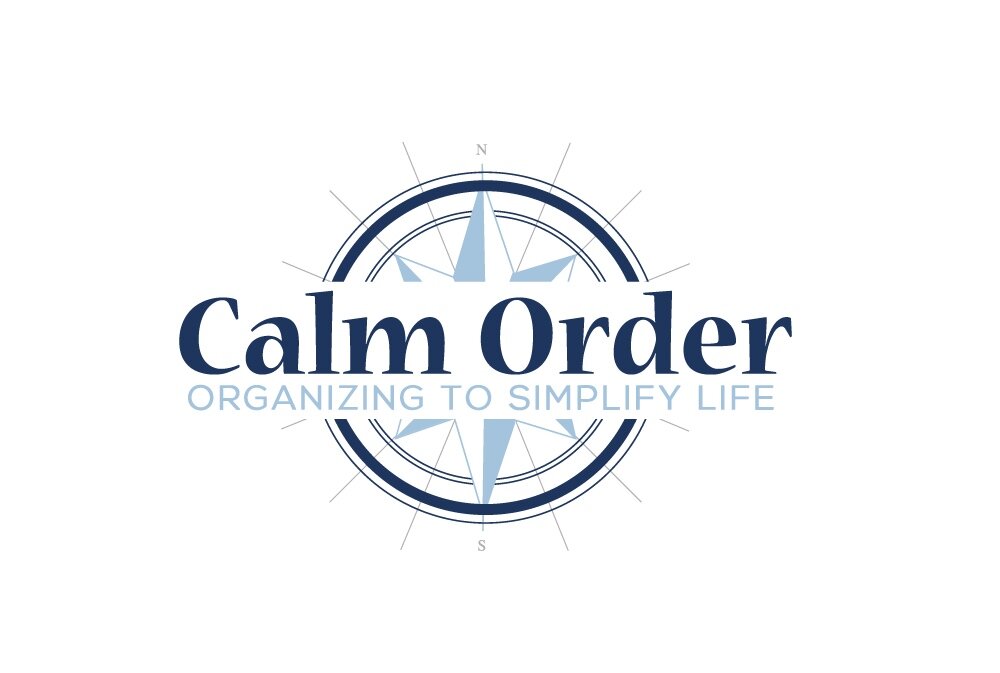Sorting items can be more complex than one might think – it is more than just sorting similar items. For example, people often think they should sort all their cables together, but the often serve different purposes and so they should be stored differently.
When you’re sorting items, look at how they are used instead of just what “kind” of item they are. Continuing with the example of sorting cables, there are generally three different types of cables: electrical, electronic, and personal technology cables.
Electrical cables include everything from extension cords, add-ons, extenders, and timers. These cables all plug into the wall or an outlet, or they are used to add extra cords to extend the length or number of wall outlets.
Electronic cables are mainly used for audio and visual equipment, like HDMI cables, computer cables, TV cables, and stereo systems. These cables are used for specific set-ups and are usually not plugged and unplugged regularly.
Finally, personal technology cables are more everyday use cables, like phone chargers, iPod chargers, tablet chargers, and other USB chargers. These cables are usually in constant use and are often moving between rooms and people around a home.
Cables can be then sorted into how they are used, not just based on the fact that they are cables. All electrical cables should be stored together but separate from electronic cables and personal technology cables. In this way, the cables will be easier to find and use when they are needed. Instead of sorting through a large bin to find an iPhone charger, people can easily look in a smaller storage container that contains only their personal technology chargers, which they will need to access more often than their extension cords.
When it comes to sorting, try thinking more about how items are used instead of focusing on just what they are. This way, organization will last because the items will be stored in a way that works with people’s lifestyles and routines.