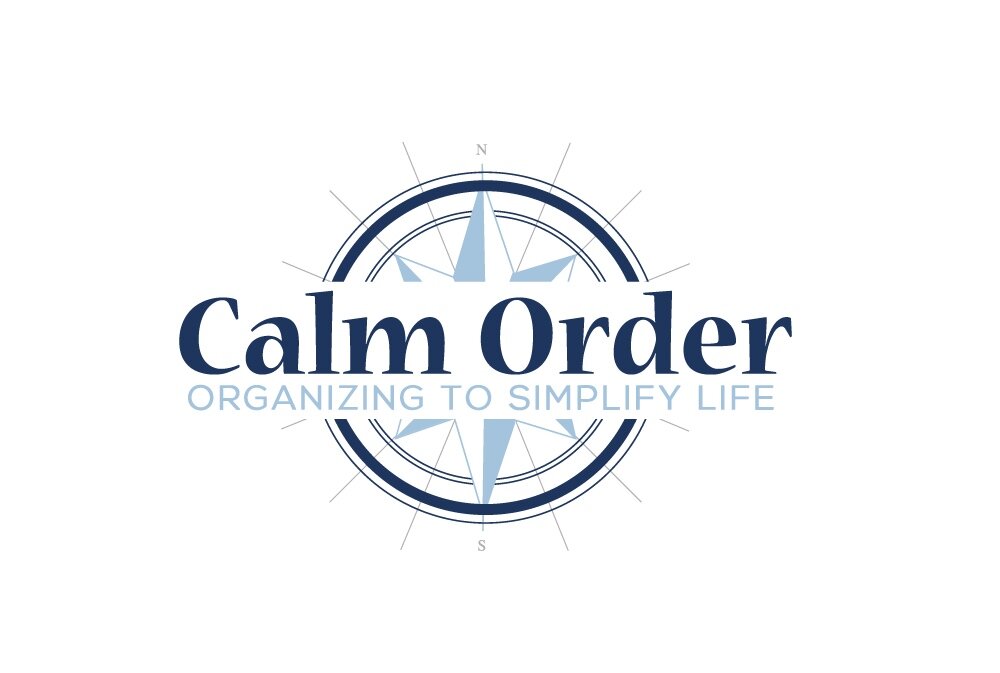For many, working from home is still the reality and it isn’t likely to change anytime soon. Respect yourself and your time by creating a productive working environment in your home. Whether it’s in a home office, your dining room table, or living room couch, you can be efficient and organized with these simple tips.
Stick to the Routine
Routine is an important aspect of working from home. Not having to commute or dress formally may seem like a good reason to sleep in a start a bit later – but it can help contribute to lower productivity. While you don’t necessarily have to stick to the exact routine you would normally have if going into the office (especially for people with very long commutes), set a standard time to wake up, and give yourself plenty of time to eat a decent breakfast, get dressed (even if it’s not in business attire) and get organized at your workstation so you are prepared and ready to face whatever comes during your work day. A routine can help put you in the right frame of mind and set the tone for the rest of your day by making sure you are energized and focused to accomplish your tasks for the day.
Prepare in Advance
Having access to a home kitchen can make meals and snacks easier to prepare last minute. However, putting meals together still requires a lot of time, and can take out a large chunk of your at-home workday if you still have to get lunch prepared, put together a couple of snacks, and then start on supper. Instead, prepare your meals and snacks ahead of time just like you would if you were going into the office for work. Have a healthy snack section set up in your refrigerator or kitchen pantry so you can easily grab a snack mid-morning or afternoon for a quick energy boost. Have carrots or celery sticks washed and cut so they’re ready to eat and set aside some granola bars or trail mixes in a designated spot in your cupboard so they’re easy to find. For lunches, set aside leftovers or put together a healthy wrap, salad or bowl the night before or even in the morning before you start working. When lunch time comes around, you don’t have to worry about making food from scratch and can get back to work on time after enjoying a relaxing break.
Take a Break
Don’t be afraid to take time for a quick break while you’re working. In your usual office setting, there is usual time for a coffee break in the morning, or other moments where you can take a break from working and help relax and refocus your mind. At home, this might be hard to do but try setting different times throughout the day to do this. It doesn’t have to be for a long period of time, just a couple of minutes where you could go to the kitchen to get a snack, or even do a quick task around the house like put away some dishes or fold some laundry. Taking a step back from what you are working on can help with your productivity and motivation and give your mind the break it needs after working for a long period of time.
Organize Your Workstation
How you organize your workspace is also a key element of staying productive during your workday. Not everyone has the space to set-up a designated home office, but wherever your workstation is, make sure it is as organized and clutter-free as your work office should be. When we are surrounded by clutter (like stacks of papers, office supplies, books or other materials) it can be hard to stay focused on our computers or the task at hand. Important files can be difficult to access because they can be lost in piles of paperwork on your desk or in a drawer.
To set-up an organized workspace, start by making sure your work surface is clean and tidy. You only need to have out the essentials, like your computer or laptop, a pad of paper and a pen, and something to drink. Only pull out other items or paperwork as needed. Go through any drawers or cabinets you might have in your space to store your other office items and get rid of anything that you don’t actually need. You don’t necessarily need to throw everything out, but it might be better stored in another location. For those you don’t have a designated office space, consider using a rolling cart or carry-bag to store your work items so they can easily be accessed and packed away wherever you are and prevent the rest of your home from being cluttered with your work materials.
Separation is Key
It is important to make sure you continue to have a healthy work/life balance even when you’re working from home full-time. This can be hard to do, especially if you don’t have a designated workspace, as you don’t have any separation from where you work and relax. To help keep your work and home life separate even in the same physical space, try implementing some steps into your routine to help get your mind focused at the start of the day and relaxed once you are done. For example, you can take a quick walk in the morning and after work to mimic your usual office commute and signal a separation to your working schedule. You can use alarms to signal the start and beginning of your workday so you aren’t tempted to keep working late when you should be relaxing. You can even try taking yourself to a different room in your house for a period of time after working to change your surroundings and help you get out of your working mindset.
Working from home is different for everyone and is constantly evolving as people slowly start to go back in or make changes to their situation based on the rest of their family’s needs as well. However, you can take some small steps to make sure you stay as productive and organized as possible, whatever your situation may be.